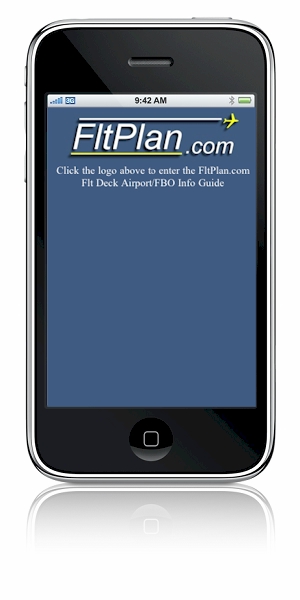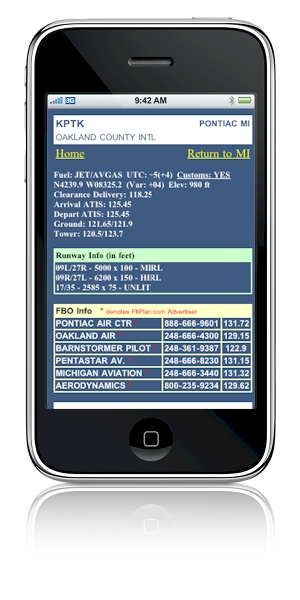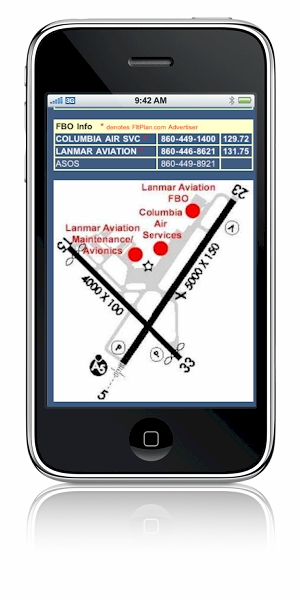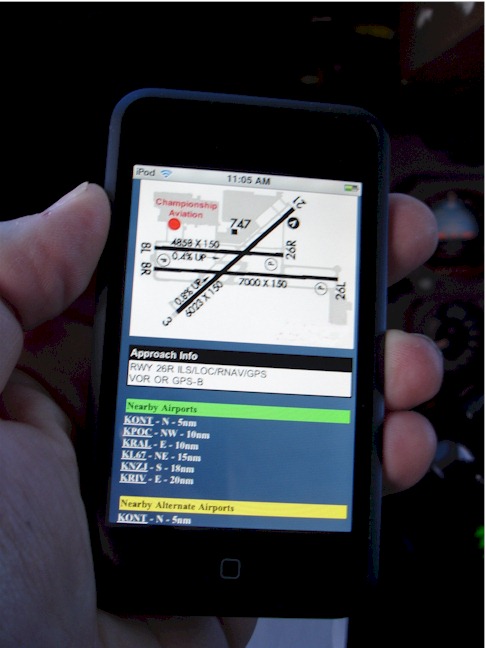|
FltPlan.com's Flt Deck Airport/FBO Info Guide includes:
Airport and City Names
Fuel Availability
Time Zone info
AOE info
Frequencies for Tower, Ground, Clearance Delivery
ATIS and AWOS frequencies
FBO Names, Phone numbers, and frequencies
longest runway length
All approach and lighting information for runways at an airport.
Airport and FBO location diagram (where available).
Quick links to other nearby airports with direction and distance.
Quick links to Nearby Alternate airports.
Benefits of FltPlan.com's Flt Deck Airport/FBO Info Guide:
Wi-fi / Internet access not required.
There is no charge to download or use this feature.
Current up to date information.
Over 5,000 Airports listed for US, Bahamas, Canada, & Mexico
Easy to use, no searching through pages.
Can be used in the cockpit in flight.
Takes up no addition space in the cockpit.
|
Interactive sample of PDA Airport Guide
|